Access Report Cards on the Parent Portal
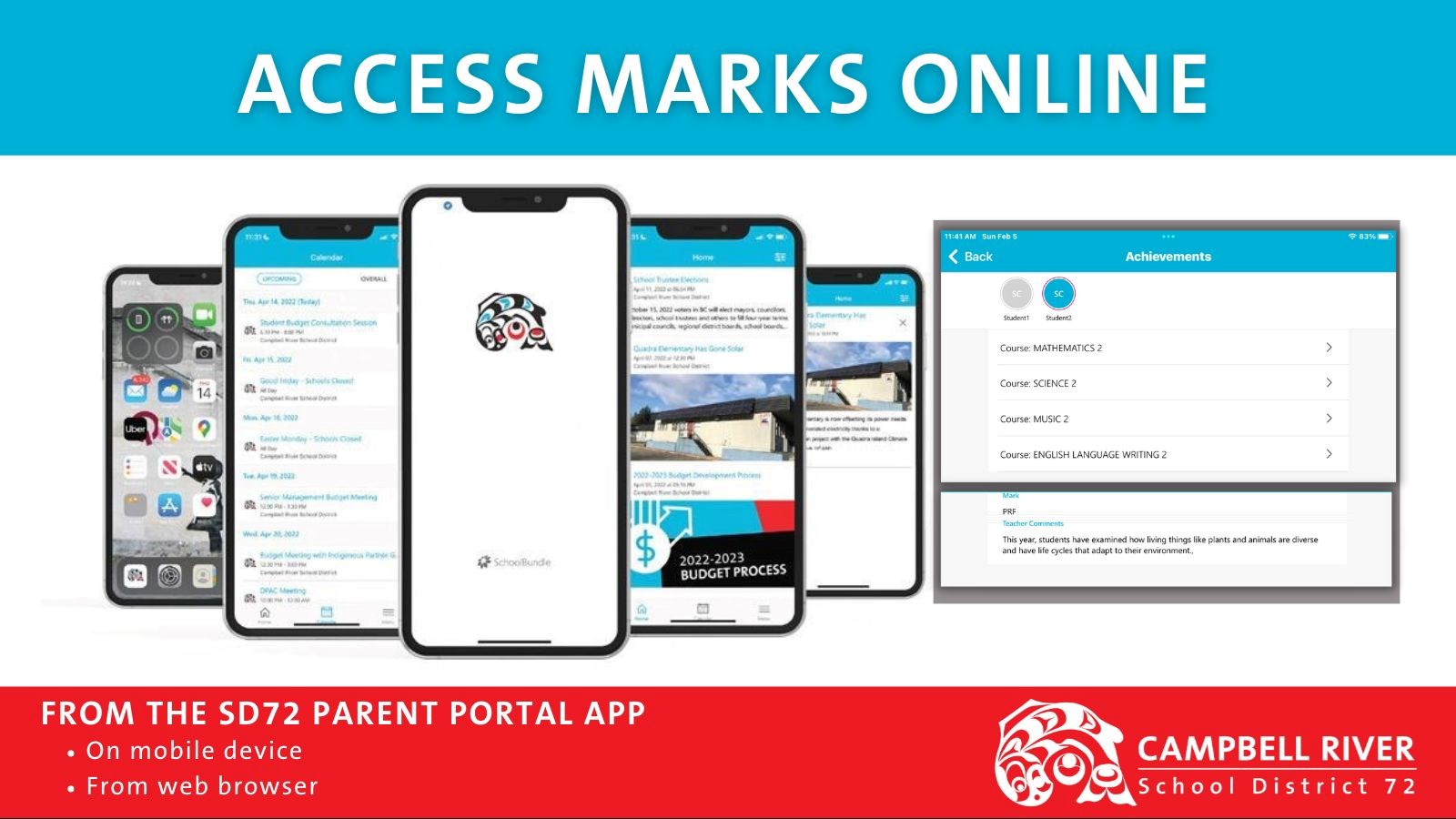
The new parent portal is a website that can be accessed through any internet browser. The address is parentportal.sd72.bc.ca. From this site, parents and guardians can see:
• school and district news relevant to their child(ren),
• emergency contact information on file at the school,
• upcoming events,
• your child’s absences and report new absences/lates,
• report cards, and more!
The parent portal will now also be available through a mobile app on IOS and Android devices. Search for CRSD72 Parent App in the App Store or Google Play.
The app allows us to deliver classroom, school, and district news right to a cell phone, if you have one. With notifications enabled, you’ll be able to receive up-to-date information for everything from events to bus delays in real time on your cell phone, and access all the information from the parent portal.
Teachers will also have the option to share assignments and other class messages with you through the parent portal and mobile app.
Check out the attached instructions on how to download the app to a cell phone. The first time you access the portal or app you will need to create an account using the email address you have on file with your child(ren)’s school.
This is an exciting new way for us to communicate with families and for you to be able to stay on top of all the information you need.



.jpg)