Digital Hackerspace
Timberline's Hackerspace is a vibrant community of students with common interests in computers, technology, and digital art and music. The goal of the Hackerspace is to create hackers, in the original sense of the term: students who are capable of using technical knowledge and creativity to overcome problems with playful cleverness.
All Hackerspace courses are run concurrently in a multi-course, multi-grade classroom. Digital artists, photographers, game designers, animators and programmers in Grades 10-12 are in the classroom together, creating great potential for collaboration. Courses are taught in a teacher-guided, self-directed manner through our custom designed online learning platform.
All of the software we use in the Hackerspace is free, and most of it is open source. Where possible we also use open-source hardware.
Follow us on Twitter 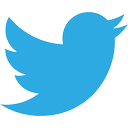 or Instagram
or Instagram  to see some of the creativity that occurs in Timberline's Digital Hackerspace.
to see some of the creativity that occurs in Timberline's Digital Hackerspace.
Hackerspace Courses
- Artificial Intelligence 12
- Computer Modelling and Animation 10/11/12
- Digital Art and Design 10/11/12
- Digital Hacklab 11/12
- Digital Photography 10/11/12
- Game Design 10/11/12
- Web Development 10, Computer Programming 11/12
▲ Artificial Intelligence 12
This course involves a combination of math concepts and computer programming skills to create your own neural network, then apply machine learning algorithms to teach it new things. Major topics include linear and matrix algebra, linear and logistic regression, decision trees, activation functions, backpropagation, gradient descent, and loss functions. Students with no prior computer programming are welcome but they should have a strong math background and enjoy playing with numbers.
▲ Computer Modelling & Animation 10/11/12
Create 3D models, then bring them to life by animating them, or print them on the 3D printer! Learn the principles of box modelling, mesh modelling, rigging, animating, UV mapping and texturing, lighting and rendering. This course uses Blender, a 3D computer graphics program used for creating animated films, visual effects, art, digital sculpting, 3D printed models, and interactive 3D applications.
▲ Digital Art and Design 10/11/12
Develop your creativity, skills and style, and apply the elements of art and design to create powerful images and tell stories with your digital art. Learn how to use a suite of free and open source software through both guided and self-directed projects, including Krita for digital painting, drawing, and 2D animation, and Inkscape for illustration and graphic design. Get comfortable using a WACOM drawing tablet that is sensitive to the pressure, speed, and tilt of your hand. Draw with a digital pencil, pen, pastel, watercolors, oil paints, or almost any other brush you could imagine. If you’re interested in applying to post-secondary art programs, you can build your portfolio of digital creations in this course.
▲ Digital Hacklab 11/12
If you think the courses offered in Timberline’s Hackerspace all sound interesting, take this course so you can dabble in all of them! Or if you have a specific digital project you are interested in that doesn't quite fit into the other courses, the Hackerspace can provide you with the place, resources, and guidance for you to hack away. Some past project examples include tinkering with the Raspberry Pi to turn it into a multi-media hub for the class, using the Canon Hack Development Kit (CHDK) to install an alternate OS on a Canon digital camera, removing the polarizing filter from a computer monitor and building specialized glasses needed to view the screen. Students have even built a working computer submerged in a fish tank. Explore the digital world!
▲ Digital Photography 10/11/12
Learn the rules of photo composition, how to use the settings on a DSLR camera, and how to work with lighting and other photography equipment, to take intriguing, artistic, creative photos. Find the beauty in small details, capture fleeting moments, and tell a story with your images. While you’re at it, why not combine your camera skills with photo manipulation and turn yourself into a zombie?
▲ Game Design 10/11/12
Create graphically intense 3D levels or a simple 2D platformer using the Godot Game Engine. Learn about level design, asset creation and scripting so you can create all your favourite kinds of games, including mobile, puzzle, 2D, 3D, FPS, RPG and more!
▲ Web Development 10, Computer Programming 11/12
In Web Development, create your own web pages from scratch with HTML, CSS, and Javascript. In computer programming, you’ll learn the basic structures of all computer programs: variables, conditionals, loops, lists, methods, and objects, while creating simple programs and solving coding challenges. Intermediate topics include virtual environments, object oriented programming, APIs, list comprehension, regular expressions, magic methods, threading, and Django. Advanced programmers will embark on larger projects that suit their passion.
HTML5 Demo Hacks
Try clicking each of the links below to demo the kind of things students can learn to create in the Hackerspace's Computer Programming courses. Just refresh your browser to return things to normal ;)
- Destroy this website (arrows to move, spacebar to shoot)
- 3D Hackerspace (move your mouse around)
Creative Commons Resources
- Creative Commons Search (everything!)
- Blendswap (3D assets for Blender)
- Thingiverse (models for 3d printing
- SoundBible (sound effects)
Free and Open Source Software
- Audacity (audio editing)
- Blender (3D modelling, sculpting, animation, and game design)
- Brackets (web programming)
- Cura (3D printing)
- Eclipse (coding environment)
- GIMP (photo editing and art)
- GODOT (game engine)
- Inkscape (vector graphics)
- IntelliJ IDEA (Java IDE)
- Krita (digital art)
- MIT App Inventor (Android apps)
- MIXXX (DJ Software)
- MuseScore (music composition)
- Ubuntu (Linux-based operating system)




