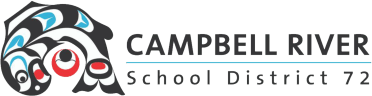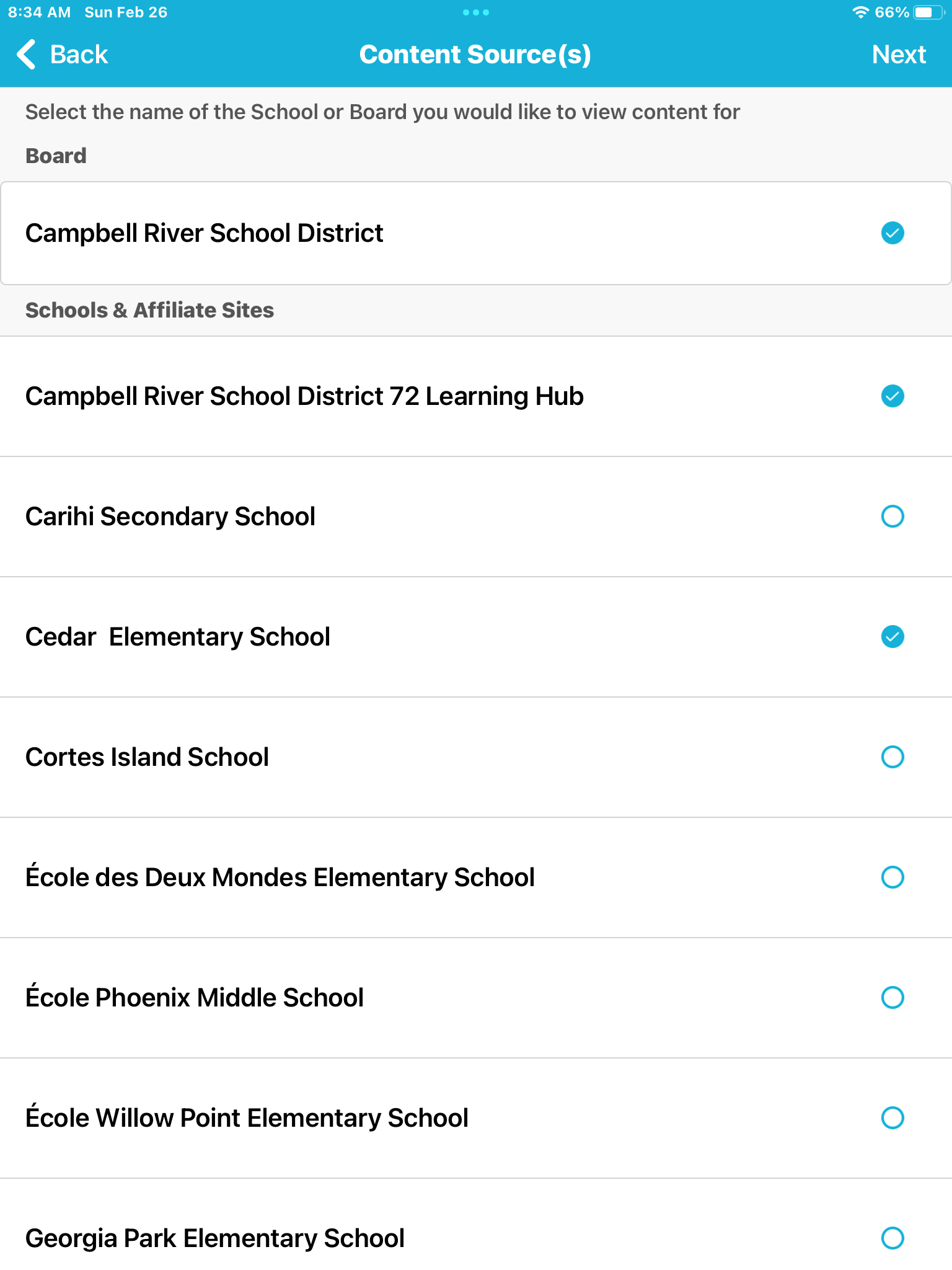Tech Untangled: Using CRSD72 Portal App as a Guest
.jpg)
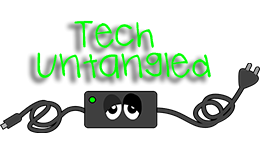 SD72 Parent Portal App
SD72 Parent Portal App
The SD72 Parent Portal app has been released and many parents are using it to see communication from the district, school, and parents as well as viewing attendance and reporting. But did you know that you can access it as a guest and receive notifications about posts created by the district, specific schools and even the 72 Learning Hub? This would include anything added to the home page such as calendar events, news, or spotlight stories.
This can be done by installing the app from Google Play or the App store.
Searc for "CRSD72 parent app".
 Once installed tap on the icon to open the app.
Once installed tap on the icon to open the app.
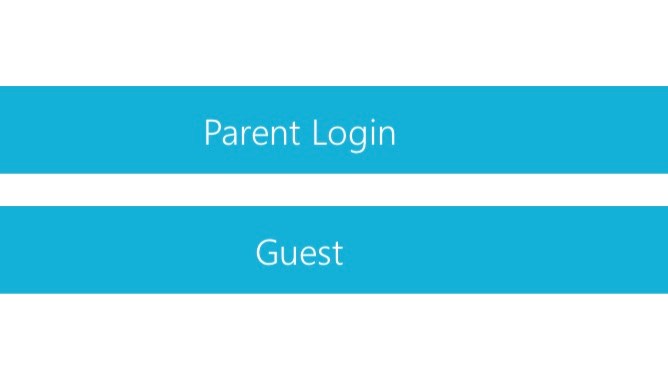
Select "Guest"
And choose the locations you would like to receive communication (notifications from).
You will receive a notification on the mobile device
 | .jpeg) |
Accessing the post from the NOTIFICATION CENTRE on the device (swiping down from the top) will bring you directly to the post.
Accessing them from the app itself will bring you to the home page where they are displayed as a scrollable list with the most recent on the top.