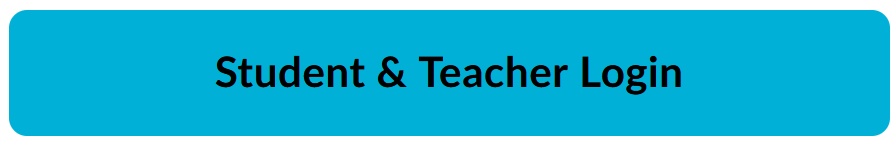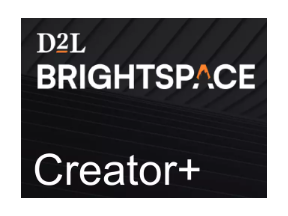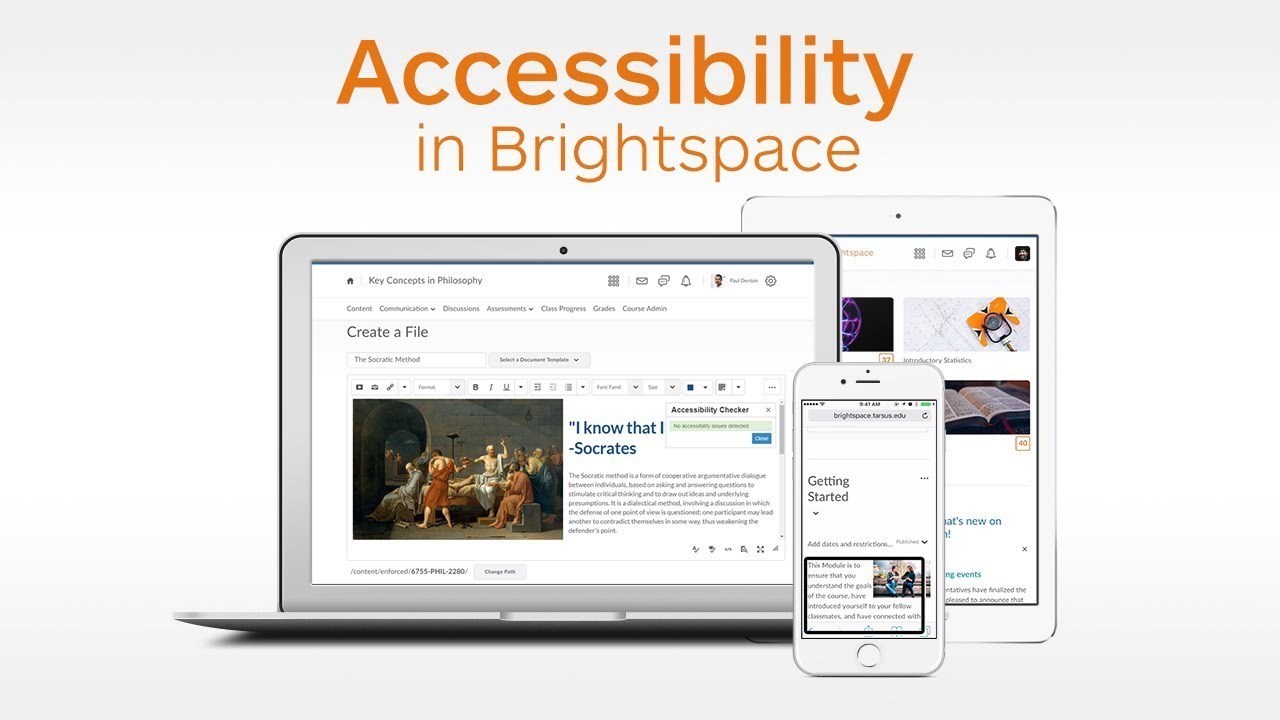Brightspace by D2L
Brightspace is our new learning management system (LMS) for course content, assignments, quizzes, communication, and assessment.
Brightspace Basics
View the presentation below to learn how to do the essentials in the Brightspace environment.
Enrolling students in Brightspace
Teachers will be responsible for enrolling students into their courses once they are created. This can be done in the "Classlist" section of your class’ NavBar.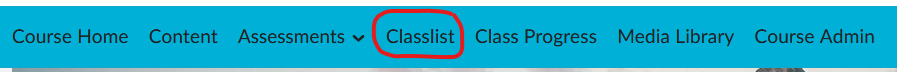 Click on "Add Participants", which will give you two options:
Click on "Add Participants", which will give you two options:
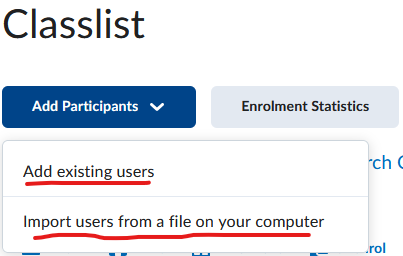 Add existing users – This option allows you to search for a student's name and add them individually. It’s ideal for small groups or alternative programs with sporadic enrollment.
Add existing users – This option allows you to search for a student's name and add them individually. It’s ideal for small groups or alternative programs with sporadic enrollment.- Import users from a file on your computer – This option lets you import a class list from MyEd to enroll all of your students at once. It’s the better choice if you already know the majority of your students at the start of the course.
For instructions on how to export your class list from MyEd and import it into Brightspace, please refer to the below instructional document.