Tech Untangled: Using OneDrive File Request for Collecting Photos for Year End Slideshows
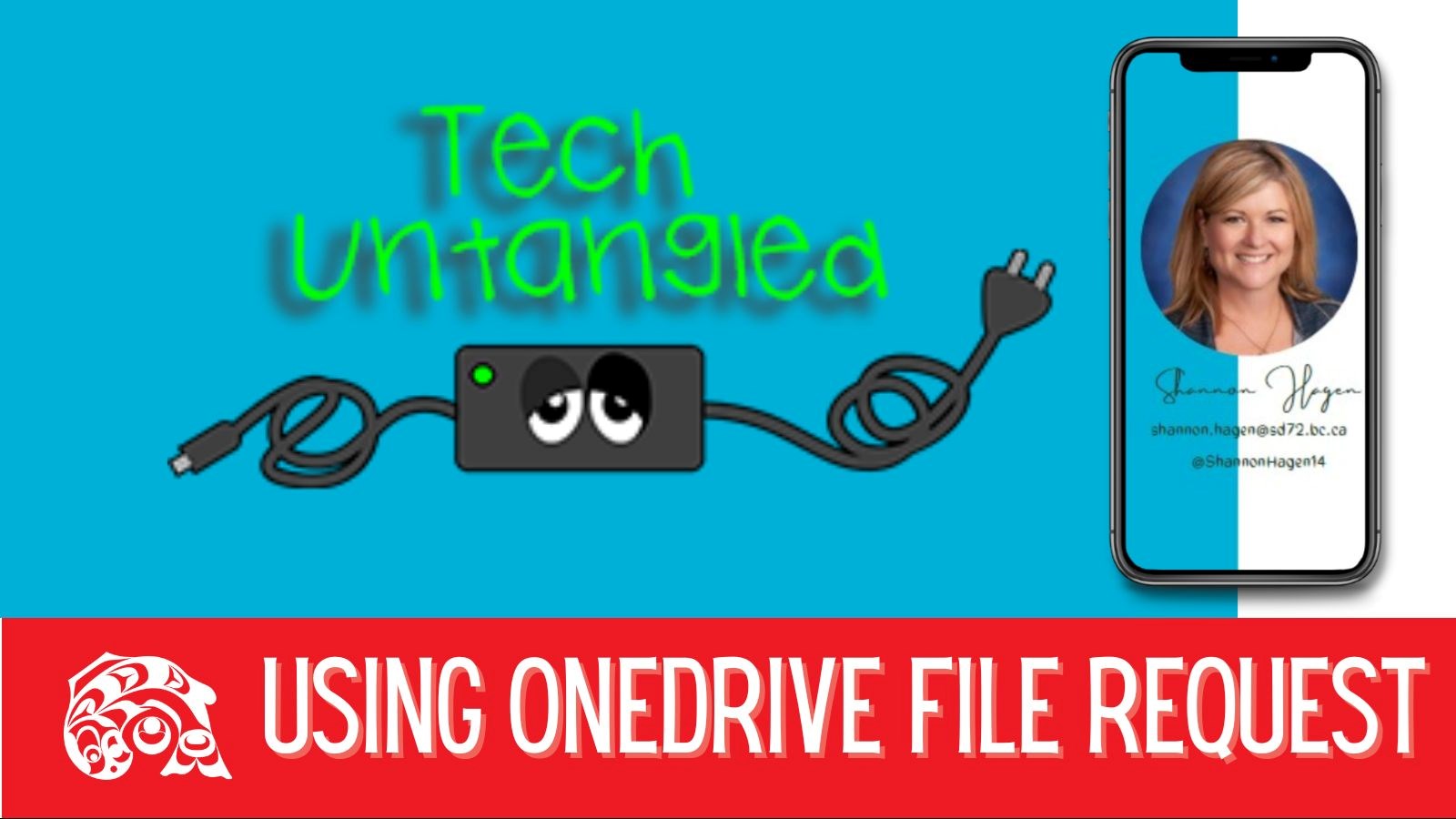
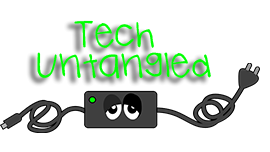 Using OneDrive File Request for Collecting Photos for Year-End Slideshows
Using OneDrive File Request for Collecting Photos for Year-End Slideshows
I've been asked a number of times this last week if there was an easy way to collect pictures or videos from others to create a year-end video. Email can be onerous and often tricky with file size, sharing features in photo apps often violate our FIPPA policy and hard copies just create extra work for everyone. The easy solution to this is OneDrive's File Request. It's an easy way for one to create a folder in OneDrive from Office.com, and create a shareable link that when clicked on, automatically completes and allows the user to select files (pictures, docs, etc) from the device they are accessing the link from, upload to the specific folder, identify from whom the files are being sent. People who respond to your request can only upload files. They will not have access to view or edit the shared folder.
I've used this process in collecting videos for a retirement video, collecting pictures for a year-end slideshow, as a hand-in folder for students, as an "entry form" for different contests. There are so many uses for this process. Click on the link below for the complete set of instructions.
Using Files Request from OneDrive.pdf
To make this process even easier, I've converted the links to "bit.ly" links and "QR codes". I've then posted these posters I've created so users can easily access them through a mobile device.

Below are the websites I use:
bit.ly: https://bitly.com/ (need a free account)
QR codes: https://www.qr-code-generator.com/
You can use the Tech Untangled Post I created last June to explain how to use the Photo App on the Windows 10 devices to create a Year End slideshow.






