Elementary Core Apps
Reading
 Duck Duck Moose Reading
Duck Duck Moose Reading
Duck Duck Moose Reading is an engaging app that supports early phonemic awareness. Teachers can set up ANONYMOUS student accounts to track progress. Recommended by K/1 teachers, this app has excellent reviews from the kids!
VIDEO TUTORIAL
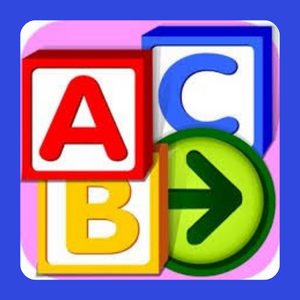 Starfall
Starfall
Starfall Reading provides a wide variety of phonemic awareness activities to help build skills in your young readers. A full version of activities can also be found on the Starfall Reading creator website.
VIDEO TUTORIAL
 Raz-Kids
Raz-Kids
The RAZ Kids app is an accompaniment to the full program, which must first be purchased by individual schools. This app provides online reading support by allowing teachers to assign individual reading leveled books to students and track progress. Students read and take comprehension quizzes in order to earn stars, which can be used to build fun robots. Be mindful that accounts must be created with NO identifiable student information, including first name or initials. Students must be given an “alias”.
VIDEO TUTORIAL
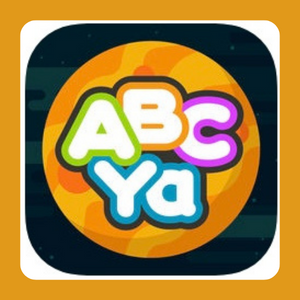 ABC-Ya
ABC-Ya
The ABCya app is very similar to the online version. Students have access to a huge variety of activities to reinforce skills in all areas of the curriculum. Choose the grade level and type of activity. It is that simple!
NOTE: There is an option to “Log in”. We are NOT encouraging the creation of accounts. THE ACTIVITIES CAN BE USED WITHOUT LOGIN.
VIDEO TUTORIAL
Writing
 My Story
My Story
This advanced digital storybook creator can be used to create fiction and non-fiction digital books! Use photos, images, stamps, and drawing tools to create unique books that complement any subject area. Students can then also record themselves reading the books and turn them into auto-flip eBooks. This is truly one app that can do 100 things!
VIDEO TUTORIAL
 Little Writer
Little Writer
This app provides letter and number tracing practice with fast, positive reinforcement. It truly is a student favourite!
VIDEO TUTORIAL
Math
 Subidize Tree
Subidize Tree
Subitizing is the ability to see a shape and associate it with a number. This builds basic number sense. This is a great app that kids love!
 Math vs. Zombies
Math vs. Zombies
Answer basic math fact questions to zap the zombies and turn them back into happy children! But you need to be fast! Super motivating, especially for the busy boys in the room.
VIDEO TUTORIAL
 Moose Math
Moose Math
Moose Math, by Duck Duck Moose, is a fun, interactive video game-style math practice platform. Teachers can set up ANONYMOUS individual student accounts to track progress. Students have fun with this program and it is very motivating!
VIDEO TUTORIAL
 Virtual Manipulatives
Virtual Manipulatives
This app provides moveable visual manipulatives to support learning about fractions, decimals, and percent. Students can move manipulatives onto the white work surface and use the tools provided to share their understanding and thinking.
VIDEO TUTORIAL
Creativity
 Stop Motion
Stop Motion
Make the impossible possible using Stop Motion Studio. This app allows students to create endless possibilities of creative projects. To be successful, they need to understand the concept of breaking motion down into small bits and then work collaboratively with others to make a project come to life. There are many support videos online to give project ideas.
VIDEO TUTORIAL
Using Stop Motion with Icons
 Green Screen
Green Screen
Green Screen allows students to do things that would otherwise be impossible. For example, create a script and advertisement to sell a planet, while standing on the surface of Mars! Demonstrate understanding of a topic by creating a commercial! Create book reviews, news broadcasts, and the weather channel. The possibilities are truly endless! Simply videotape students in front of green fabric or green paper, layer with images, and the result is movie magic. The only limit is the imagination!
Visit the Do Ink website for additional learning resources.
VIDEO TUTORIAL
Video
 YouTube Kids
YouTube Kids
We created YouTube Kids to make it safer and simpler for children to explore the world through online video – from their favourite shows and music to learning how to build a model volcano (or make slime), and everything in between. There's also a whole suite of parental controls, so you can tailor the experience to your family's needs. A safer online experience for kids.
We use a mix of filters, user feedback and human reviewers to keep the videos in YouTube Kids family-friendly. But no system is perfect and inappropriate videos can slip through, so we're constantly working to improve our safeguards and offer more features to help parents create the right experience for their families.
Visit the Apple website for more information about YouTube for Kids.
Coding
 Scratch Jr.
Scratch Jr.
Scratch Jr. is a simple to use coding app. Created by the makers of Scratch from MIT, this app uses simple drag and click blocks to create lines of code. Users can quickly “add and test” their lines of code and see if the images on the screen perform as they wish. This app is terrific to support computational thinking and the ADST curriculum.
Visit the Scratch Jr. website for some great learning resources.
VIDEO TUTORIAL
 Pyonkee
Pyonkee
Pyonkee is similar to the full version of Scratch coding. Unlike Scratch Jr., Pyonkee uses advanced coding options to allow users to push their skills to new levels. Searching support videos on how to use Scratch will help to learn the skills of Pyonkee.
VIDEO TUTORIAL




