AI Guidelines
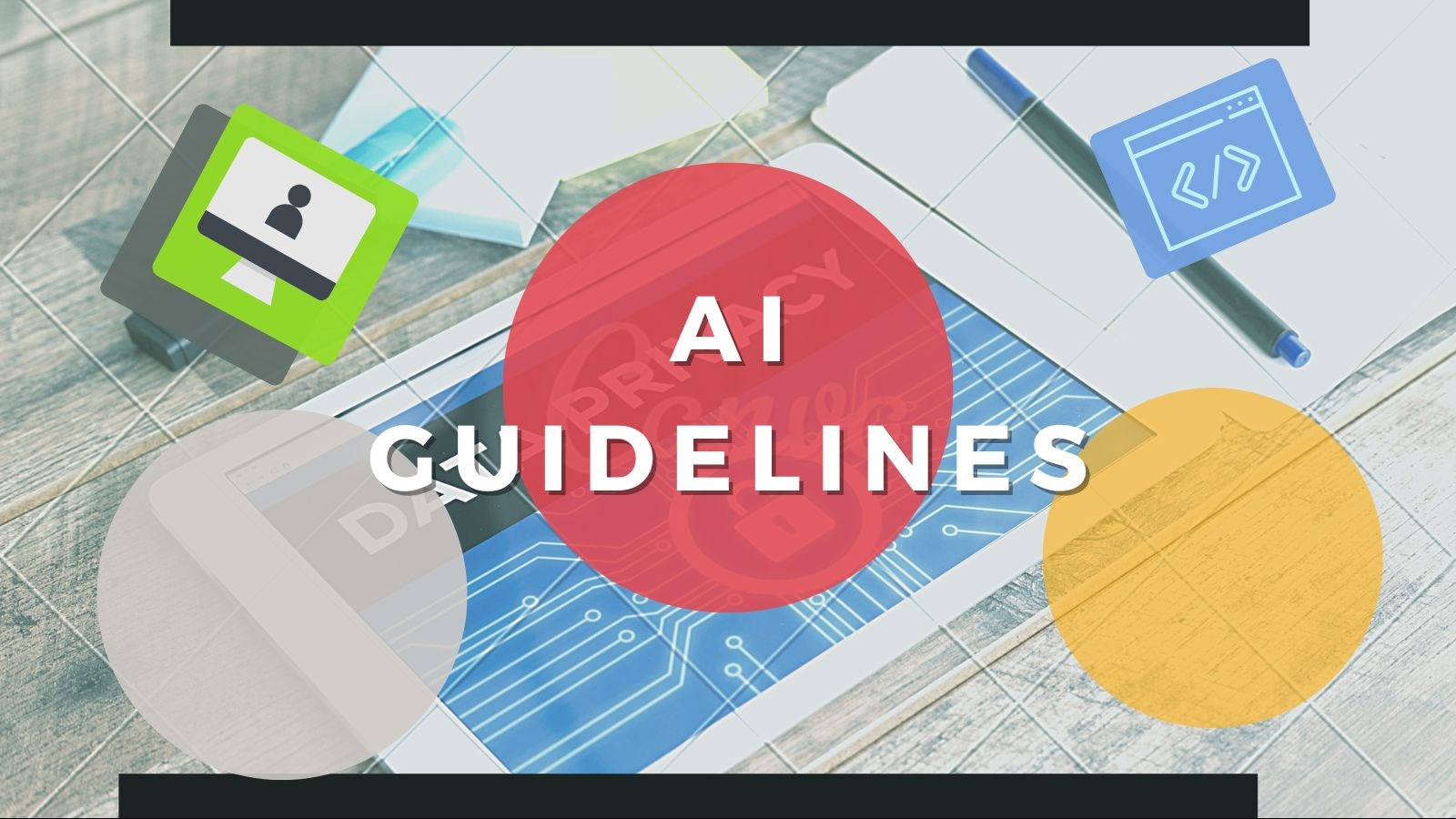
The below content, as well as 40+ premade examples tailored for BC Teachers, can be found here: | 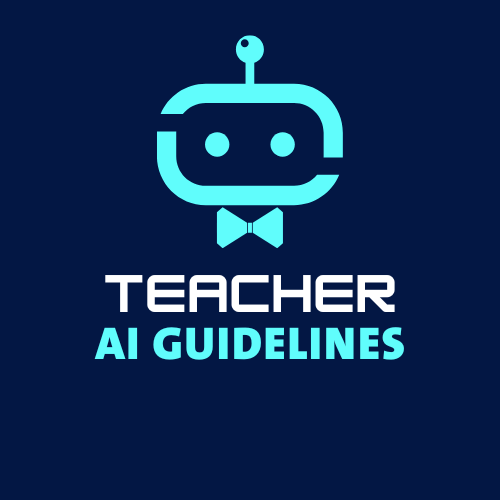 |
What is AI and Copilot?
AI chatbots have advanced rapidly in recent years and are now widely used in professional work, with increasing adoption in education. These powerful tools can help teachers save time, work more efficiently, and enhance student learning. Several AI chatbots are now publicly available, each with unique strengths and weaknesses. Some examples include Copilot, ChatGPT, DeepSeek and Claude.
Copilot – Microsoft's AI assistant, based on OpenAI’s ChatGPT, is integrated into Microsoft 365 and can be accessed from all devices with an internet connection. In SD72, Copilot benefits from enterprise-grade security and enhanced data protection when accessed through your district Office 365 account. This means that information entered by teachers or staff is private and will not be used to train the AI model. You can access Copilot by searching for “Copilot” online or through the SD72 Apps Dashboard.

We recommend Copilot as your default AI chatbot because of its enhanced privacy integration in SD72. Other chatbots can be explored when working with non-sensitive information.
Privacy Considerations
Microsoft guarantees privacy within the SD72 Copilot environment. However, to ensure compliance with the Freedom of Information and Protection of Privacy Act (FIPPA), student personally identifiable information (e.g., names, ID numbers) should not be entered into any AI chatbot, including Microsoft Copilot. This aligns with SD72 Operational Procedure 143, which can be found here: SD72 Operational Procedure 143.
Balancing AI and Professional Judgment
AI is a powerful tool, but it does not replace professional expertise. Effective use of AI begins with clear planning—understanding what you want to create before generating content. This ensures AI serves as a support tool rather than dictating the process.
Additionally, AI models may inherit biases from their training data and can generate incorrect or misleading information (often referred to as “hallucinations”). Careful review and refinement are essential to ensure accuracy, appropriateness, and alignment with educational goals.
Best Practices for Using AI Thoughtfully
To ensure AI-generated content is effective, ethical, and appropriate, follow these steps:
- Define your goals: Identify what you need before using AI to generate content to maintain control over the process.
- Review all content thoroughly: Never share AI-generated work without a careful read-through.
- Verify factual accuracy: AI can make mistakes—always fact-check information before use.
- Adapt content for your classroom: AI-generated text is often generic; adjust it to fit your students, teaching style, and curriculum.
- Be mindful of bias: AI may reflect biases in its training data. Review content critically to ensure it is inclusive and culturally responsive.
Using AI for Teaching Materials and Assessment
AI can help educators develop a variety of teaching materials including assignments, test questions, project ideas, and rubrics. It can also assist with assessment by generating draft feedback based on rubrics and identifying patterns in student work. However, AI should always support—rather than replace—teacher expertise and professional judgment.
AI in Assessment: Use with Caution
While AI can provide insights into student work, it may miss critical factors such as additional classroom context, connections to previous student work, and individual learning needs. Teachers remain fully responsible for all assessments and feedback shared with students. Educators should:
- Carefully review AI-generated feedback before sharing it.
- Ensure assessments align with classroom instruction and student needs.
- Be prepared to justify all evaluation decisions based on professional expertise.
Creating Inclusive and Culturally Responsive AI-Generated Materials
When using AI to develop teaching resources, consider these key principles:
- Universal Design for Learning (UDL): AI can help generate multiple ways to present information and engage students, but teachers must ensure materials are accessible to all learners, including those with diverse learning styles, language abilities, and accessibility needs.
- Culturally Responsive Content: AI often defaults to dominant cultural narratives. Educators should critically review content to ensure diverse perspectives, voices, and histories are accurately represented.
- Local Context and Indigenous Knowledge: AI cannot replicate the protocols and relationships that guide Indigenous knowledge sharing. Instead of relying on AI-generated content, prioritize locally developed resources and consult district-approved Indigenous education materials.
- Bias Awareness: AI inherits biases from its training data. Carefully review all content to identify and address stereotypes, inaccuracies, and missing cultural or historical contexts.
By following these guidelines, educators can ensure AI-generated materials are inclusive, culturally responsive, and aligned with best teaching and assessment practices.




